As a retailer in the digital age, implementing a robust digital receipt software is crucial to adapting to the ever changing needs of the customer and elevating the overall customer experience. Digital receipts (also referred to as electronic receipts, e-receipts, and smart receipts) are becoming increasingly popular as more customers are looking for contactless and digital alternatives to paper receipts. The digital receipt software not only provides customers with an immediate, secure, and reliable record of their purchase but also offers a seamless and user-friendly interaction. Being able to embrace this solution helps you to stay ahead of the competition and quickly adapt to the evolving customer needs.
In this guide, we will explore the key considerations and steps in getting started with digital receipt software. From understanding your primary goals and navigating technical prerequisites to choosing the best solution for issuing e-receipts, trialing and rolling out that solution, this guide will cover the most important steps for implementing an effective digital receipt software for retailers looking to stay ahead of the curve.

Table Of Contents:
- Introduction
- Step 1: Understanding Your Scope and Requirements
- Step 2: Understanding Your Main Goals
- Step 3: Solutions to Issuing Digital Receipts, Their Benefits and Drawbacks
- Step 4: Approaches To Offering Digital Receipt Software
- Step 5: Trialling The Digital Receipt Software and Measuring Success
- Step 6: Rolling Out Your Digital Receipt Software
- Conclusion
Step 1: Understanding Your Scope and Requirements
Before you start offering digital receipt software, it is crucial to understand the scope and requirements of your business. This involves considering factors such as internationality, technical requirements, POS requirements, and legal obligations.
Internationality
If your business operates across multiple countries, it is important to take into account different languages, number formats, and legal requirements specific to each country.
Implementing a digital receipt software that supports multiple languages and complies with local regulations is essential for a seamless customer experience.
Technical Requirements
One of the key considerations when deploying a digital receipt software is the connectivity of your Point of Sale (POS) system with the internet. This connectivity is essential for the seamless transmission of digital receipts to customers.
Additionally, it is important to determine if second screens are available at the checkout, as these screens enhance the customer experience by providing a convenient way to access and view their digital receipts.
POS Requirements
Understanding the processes at your POS is crucial for selecting the right digital receipt system. If your business prioritises a fast checkout experience, a solution that minimises friction and allows for quick customer engagement is crucial.
On the other hand, if you value customer experience and want to engage with customers during the checkout process, you need to select a solution that caters to these specific requirements. By aligning your digital receipt software with the specific needs of your POS, you can optimise the overall customer experience.
Legal Considerations
Compliance with data protection regulations, such as the General Data Protection Regulation (GDPR), is of utmost importance when implementing a digital receipt system. Additionally, you will need to consider fiscalization requirements to ensure adherence to local tax regulations, which vary across countries.
By addressing these legal aspects, you can ensure that your e-receipt strategy is both effective and compliant. By ensuring legal compliance, you can protect your customers’ data and maintain a trustworthy relationship with them.
Step 2: Understanding Your Main Goals
Defining your primary goals is a crucial step in developing an effective digital receipt system as it will help you choose the most suitable solution for your business. This section will explore three main goals that retailers commonly aim to achieve.
Approach 1: Fulfil Legal Requirements
If your primary goal is to fulfil legal requirements, several relevant use cases should guide your strategy.
Confirming to Fiscalisation & Other Local Requirements
- Implement a digital receipt software that ensures compliance with fiscalisation regulations and any other local requirements
- This will help you avoid penalties and legal issues while maintaining a smooth checkout process for your customers
Keep Checkout Frictionless
- Choose a digital receipt system that minimises friction at the checkout
- Customers should be able to receive their digital receipts effortlessly, without any additional steps that may slow down the process
Keep Project Lean
- Low costs and fast implementation are essential factors when fulfilling legal requirements
- By opting for a digital receipt software that is cost-effective and easy to implement, you can streamline the process and minimise resource allocation
Approach 2: Save Money and Be More Sustainable
Implementing a digital receipt solution can significantly contribute to cost savings and sustainability efforts. To achieve these goals, it is essential to focus on relevant use cases like:
Maintaining Frictionless Checkout Processes
- A seamless checkout process is vital for customer satisfaction
- By eliminating the need for paper receipts, you can reduce costs associated with printing receipts

Keeping Project Lean
- Choose a digital receipt software that is cost-effective and easy to implement
- Avoid investing in additional expensive devices or screens that may increase costs and hinder your sustainability efforts
Approach 3: Understand In-Store Customers and Increase Revenue
If your goal is to gain insights into your in-store customers and drive revenue, you can explore the following use cases:
Capture Customer Contact Details & Opt-ins
- Utilise a digital receipt solution that allows you to capture customer contact details and encourage marketing opt-ins
- This will enable you to build a customer database for targeted marketing campaigns and personalised engagement
Identify In-Store Customers and Understand Customer Behaviour
- Digital receipts can provide valuable data on customer behaviour, allowing you to gain insights into their preferences and purchasing patterns
- This information can be leveraged to optimise your marketing strategies and enhance the overall customer experience
Engage Customers in a Personalised Way
- With a digital receipt software, you have the opportunity to engage customers in a more personalised manner
- By sending targeted offers, coupons, or recommendations based on their purchase history, you can foster customer loyalty and drive repeat business

Retain Customers with Loyalty and Coupons
- Implement a loyalty program linked to your digital receipt solution
- Offer exclusive discounts, coupons, and rewards to incentivise repeat purchases and foster long-term customer loyalty
Drive Customers to Your Digital Initiatives
- Utilise your digital receipt software as a platform to promote your other digital initiatives, such as mobile apps, newsletters, or loyalty programs
- By leveraging this touchpoint, you can drive customers towards your digital platforms and foster a deeper connection with your brand
Step 3: Solutions To Issuing Digital Receipts, Their Benefits And Drawbacks
Via QR Code:
QR codes are a popular method for issuing digital receipts. They provide a convenient and efficient way for customers to access their receipts. There are different types of QR code solutions available, each with their own benefits and drawbacks. You can choose how you want to provide the digital receipt to your customers.
A static QR code is the easiest and most robust solution for issuing digital receipts. All that is required is a simple printout of the QR code, which can be placed at your nearest point-of-sale.
Some of the key benefits of issuing digital receipts via static QR codes are:
- It is incredibly easy to set up, requiring minimal effort from your staff
- The chances of errors that can break the flow are minimal, ensuring a seamless experience for both you and your customers
- There is no uncertainty involved as the receipt opens directly when scanned. The behavior is simple and easy to understand for customers – just a quick scan of a QR code
However, one drawback of this method is that customers need to be prompted when to scan the QR code, which may require additional training or reminders.
Lastly, solutions can differ in regards to what happens after customers scan the QR code – whether they directly see their receipt or are required to input an email address or download an app or something else.
Another option for issuing digital receipts is through a dynamic QR code displayed on a second screen. The second screen QR code method offers a more reactive and engaging experience for customers.

Some of the key benefits of issuing digital receipts via QR on a second screen:
- In addition to scanning the QR code, customers can also enter their email address, allowing for offline access to the digital receipt. This is particularly useful for customers who do not have a phone or prefer to have a backup option
- The second screen can be used to engage your customers with offers, games, new products and updates
- There is no uncertainty involved as the receipt opens directly when scanned.
However, implementing a second screen requires more effort and costs, such as stand-alone devices, electricity, and internet connectivity. If any of these elements fail, it can cause problems for issuing digital receipts.
The printed QR-snippet solution allows customers to access their digital receipts offline. A unique QR code snippet is generated and provided to customers, which they can scan at a later time to retrieve their receipts.
Some of the key benefits of issuing digital receipts via QR-snippet include:
- Customers being able to access their receipts even without an internet connection or mobile phone
Some of the drawbacks include:
- The QR-snippet needs to be printed which results in paper waste
- If the QR-snippet is misplaced or discarded, customers may lose access to their digital receipts
Via NFC:
NFC (Near Field Communication) technology provides another convenient solution for delivering digital receipts. With NFC, customers can simply tap their phones on an NFC-enabled device to receive their digital receipt instantly.
The key benefits of this method include:
- A fast checkout experience, as customers only need to perform a quick tap to access their digital receipt
- Like the QR code methods, there is no uncertainty involved as the receipt opens directly
The drawback of using NFC include:
- NFC is automatic on some devices, such as iPhones, however it may need to be manually enabled on others
- This method requires customers to have a phone in order to receive their digital receipt
Delivery via Email:
Issuing digital receipts directly via email is a simple and straightforward solution that is easy to implement.
The key benefits include:
- Businesses can easily configure their systems to automatically send digital receipts to customers’ email addresses
- Customers are familiar with email and understand the process of receiving receipts in their inbox
Some of the drawbacks are:
- Capturing email addresses manually, either through store personnel or a customer-facing device, can add time to the transaction. This can slow down the checkout process, potentially leading to longer queues and customer dissatisfaction
- There is a level of uncertainty involved as the email issuance can take a few minutes, leaving customers unsure if they have received the digital receipt or not
- Typos in email addresses can disrupt the flow and result in lost customer contact information

Via Retailer’s App:
For retailers who have their own mobile app, having a digital receipt software and issuing digital receipts directly through the app can provide a connected experience for customers.
The key benefits include:
- Customers can easily access their receipts directly within the app, providing a seamless and integrated experience
Some of the drawbacks include:
- Customers will need to have an account or be logged into the app before making a purchase
- Customers who are not using the app will need to download it and sign in, creating friction and potentially deterring them from making a purchase or leading them to request a paper receipt
- Setting up an app can be expensive and time-consuming, requiring ongoing maintenance and updates. This can particularly be an issue for small businesses
Via Loyalty:
If your business has a loyalty program in place, issuing digital receipts through the program can provide a connected experience for customers.
The key benefits include:
- Customers can access their receipts directly within their loyalty program accounts, allowing for a seamless and integrated experience
- It is possible to offer personalised recommendations and promotions based on customer preferences
Some of the drawbacks include:
- Customers will need to identify themselves before making a purchase, ensuring that the digital receipt is associated with the loyalty account
- Customers who are not enrolled in the loyalty program will miss out on the convenience of digital receipts – those who are not part of the loyalty program may feel excluded from the benefits of paperless receipts
Step 4: Buy or Develop a Digital Receipt Software
In-House Developed Solution
When considering developing a digital receipt software in-house, you must carefully evaluate your needs and capabilities.
Benefits of Developing In-House:
For those who have the resources and capabilities to undertake such a project, some of the key benefits include:
Customisation and Control:
- Developing an in-house digital receipt software allows you to tailor the digital receipt experience to your specific requirements and brand identity. This level of customization can enhance the overall customer experience and differentiate your business from competitors
- With full control over the development process, you can prioritise features and functionalities that align with your strategic objectives and customer preferences
Seamless Integration with Existing Systems:
- In-house solutions can be designed to seamlessly integrate with your existing technology infrastructure, including point-of-sale (POS) systems, customer relationship management (CRM) platforms, and backend databases. This integration enables a more cohesive and efficient data flow across different systems, enhancing operational efficiency and data accuracy
Direct Ownership and Accountability:
- By developing the solution internally, you have direct ownership and accountability for its performance, security, and compliance. This level of control can instil confidence in stakeholders and facilitate rapid response to emerging issues or market demands
- You can also leverage internal expertise and resources to address challenges and innovate continuously, ensuring the solution remains aligned with evolving business needs and customer expectations
Potential Cost Savings in the Long Run:
- While the initial investment in developing an in-house digital receipt software may be significant, you may realise cost savings over time compared to ongoing subscription fees or licensing costs associated with external providers
- By amortising development costs over the solution’s lifecycle and avoiding vendor lock-in, you can achieve a more favourable return on investment (ROI) in the long run
Factors to Consider Before Developing In-House:
Understanding the Added Value:
- You may underestimate the complexity and resources required to develop an effective digital receipt software in-house. While a simple solution may suffice initially, it’s crucial to assess how simple it will be to implement and maintain over time
Scope Oversight:
- You must consider language support for multilingual customers, multiple geographies, and fiscalization compliance across different countries. Additionally, considerations for various receipt formats, including discounts, gift receipts, and returns receipts, must be accounted for

Estimating Technical Integration Costs:
- It can be challenging to accurately estimate the costs of integrating the solution into your existing technology landscape, including POS systems, marketing systems, and backend databases
Development Timeframe:
- Developing a digital receipt solution in-house takes time, from initial concept and design to implementation and testing. You must be prepared for a potentially lengthy development process, which may delay the rollout of the solution to customers
Maintenance and Updates:
- Once developed, the in-house digital receipt software requires ongoing maintenance and updates to ensure functionality and security. You must allocate resources for regular updates and maintenance, which can incur additional costs over time
Evaluating the Digital Receipts Feature of Your POS
When considering the digital receipt feature of your point-of-sale (POS) system, it’s essential to understand how it aligns with your business processes and customer engagement strategies.
Method of Issuance:
The method of issuing digital receipts varies depending on the POS provider. Some systems enable digital receipts via simple email, while others utilise QR codes displayed on screens. At refive, we offer the most flexible and dynamic solution tailored to your processes and use case. Our integration is seamless and frictionless within your POS environment, ensuring a smooth transition to digital receipts for both you and your customers.
Lack of Customer Profile Integration:
Traditional POS solutions often overlook the importance of connecting digital receipts to individual customers. With refive, each digital receipt is linked to the customer who receives it, providing valuable insights into their preferences, behaviours, and journey. This direct connection to your offline customers enables personalised interactions and ongoing engagement beyond their visit to your store.
Basic vs Additional Utility:
While POS solutions eliminate the need for printed receipts, refive offers additional benefits by transforming digital receipts into powerful customer touchpoints:
- Leverage for Loyalty Programs: Connect or promote your loyalty program directly through the digital receipt, increasing visibility and participation among customers
- Cross and Up-Sell Opportunities: Include targeted offers and promotions on the digital receipt to encourage additional purchases and drive revenue
- Provide Product Information: Enhance the customer experience by offering relevant product information, recommendations, and related content
- Gather Feedback: Solicit feedback and reviews from customers directly through the digital receipt, enabling you to collect valuable insights and improve your offerings
With refive, your digital receipts become more than just transactional records—they become valuable tools for customer engagement, retention, and growth.
Evaluating various digital receipt software providers
When evaluating different digital receipt software providers, it’s essential to consider various factors to ensure you choose the option that best aligns with your business goals and customer engagement strategies. Here are some key considerations to guide your comparison:
Features and Functionality:
- Assess the features and functionalities offered by each solution provider, such as customization options, integration capabilities with existing systems, and additional customer engagement tools
- Determine whether the solution supports essential features like digital receipts issuance, customer profile integration, and post-purchase engagement opportunities
Ease of Integration:
- Evaluate the ease of integration with your current technology stack, including POS systems, CRM platforms, and marketing tools
- Consider whether the solution offers seamless integration options and provides support or documentation to facilitate the integration process
Customer Insights and Analytics:
- Look for solutions that offer robust customer insights and analytics capabilities, allowing you to gain valuable insights into customer behaviour, preferences, and trends
- Consider whether the digital receipt software provides actionable insights that enable personalised marketing campaigns, targeted promotions, and enhanced customer experiences
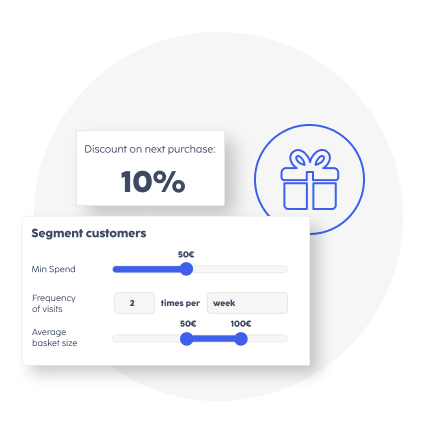
Scalability and Flexibility:
- Assess the scalability and flexibility of the solution to accommodate your growing business needs and evolving customer requirements
- Determine whether the solution can scale with your business and adapt to changes in your industry or market conditions
Security and Compliance:
- Ensure that the digital receipt software meets industry standards for security and compliance, especially regarding data privacy and protection
- Look for certifications or compliance measures that demonstrate the provider’s commitment to safeguarding customer data and ensuring regulatory compliance
Cost and ROI:
- Compare pricing models and total cost of ownership for each solution, including upfront costs, subscription fees, and any additional charges for customization or support
- Evaluate the potential return on investment (ROI) and consider factors such as increased customer engagement, improved operational efficiency, and revenue growth
Customer Support and Service:
- Consider the level of customer support and service offered by each solution provider, including availability, responsiveness, and expertise
- Look for providers that offer comprehensive support options, including training resources, documentation, and dedicated account management
Step 5: Trialling The Digital Receipt Software And Measuring Success
Once you have identified your requirements, goals, and different approaches to offering digital receipts, it is crucial to conduct a trial or Proof of Concept (POC) implementation.
This allows you to test your digital receipt software in a controlled environment or a few select stores before rolling it out on a larger scale. During this trial period, it is important to measure the success of your digital receipt software based on the following criteria:
Acceptance by Customers and Cashiers:
- Evaluate whether the digital receipt solution is well-received and easily adopted by customers and cashiers
- Seek feedback from both parties to identify any potential issues or areas for improvement
- Address any concerns or issues that may arise to create a seamless transition and maximise acceptance and satisfaction
Frictionless Checkout Experience:
- Evaluate the integration of the digital receipt software with your existing POS system
- Confirm that the process is seamless, without causing any delays or complications at the checkout
Insights & Data:
- Analyse the data collected through your solution to gain insights into customer behaviour, preferences, and purchasing patterns
- Utilise this information to refine your marketing strategies and make data-driven decision

Achievement of Goals:
- During the pilot phase, evaluate whether the digital receipt software is meeting your goals. Some of the key goals to consider include:
Reviews, Feedback, and Sign-Ups:
- Monitor customer reviews and feedback regarding their experience with the digital receipt software
- Track the number of customer sign-ups for newsletter or loyalty programs, and their level of engagement with your marketing initiatives. This will help you improve and optimise your strategy
Uplift in Basket and Purchase Frequency:
- Measure the effect of the digital receipt system on your average basket size and purchase frequency
- Identify if there is a growth in these areas as it will indicate the success of your strategy in increasing customer spending and loyalty
Identify any other specific goals that are relevant to your business and assess whether the digital receipt software is helping you achieve them.
By conducting a thorough trial and measurement process, you can refine your digital receipt software before rolling it out across all stores. This ensures its effectiveness in achieving your desired goals.
Step 6: Rolling Out Your Digital Receipt Software
After successfully piloting your digital receipt solution and ensuring its effectiveness, it’s time to roll out the solution across your retail operations. Here’s a step-by-step guide to ensure a smooth and successful rollout:
Motivate and Incentivise Cashiers:
- Educate your cashiers about the benefits of the digital receipt software and how it enhances the customer experience
- Provide training and support to help cashiers become comfortable with the new process and technology
- Incentivize cashiers to promote the use of digital receipt software by offering rewards or recognition for successful adoption and engagement
Excite Customers About Using Digital Receipts:

- Launch a marketing campaign to promote the benefits of digital receipts to your customers
- Highlight the convenience, environmental benefits, and additional features (such as loyalty program integration) of using digital receipts
- Offer incentives or discounts to encourage customers to opt-in to receive digital receipts and engage with the solution
Leverage Customer Data and Customer Profiles:
- Use the data and insights captured through digital receipts to personalise the customer experience
- Segment your customer base based on their purchase history, preferences, and behaviour, and tailor marketing messages and promotions accordingly
- Engage with customers through targeted email campaigns, personalised offers, and loyalty program rewards to build meaningful relationships and drive repeat business
By following these steps and leveraging your digital receipt solution to its full potential, you can enhance the customer experience, drive engagement, and build long-lasting relationships with your customers.
Promote Your New Digital Receipt Software
In today’s competitive retail landscape, offering a digital receipt software isn’t just a convenience—it can be a strategic advantage. By promoting the availability of digital receipts to your customers, you’re showcasing your commitment to innovation, sustainability, and customer-centricity. Not only does it streamline the checkout process and reduce paper waste, but it also opens up new opportunities for personalised engagement and relationship-building. So don’t hesitate to spread the word about your digital receipt software—let your customers know that you’re leading the way in delivering a seamless, modern shopping experience that puts their needs first. To find out more, get in touch for a demo today.









